Discord has become the hub for trading communities, with thousands of channels sharing real-time signals, analysis, and trade ideas. But manually executing these trades is slow, error-prone, and often means missing the best opportunities. TradeLabs' Discord trading signals integration solves this problem by automatically executing trades directly from your favorite Discord channels with millisecond precision.
Studies show that the average trader takes 15-45 seconds to manually execute a trade after receiving a signal. In volatile markets, this delay can result in slippage of 5-15% or more. Our Discord signal copier executes trades in milliseconds, virtually eliminating slippage and ensuring you get the best entry prices.
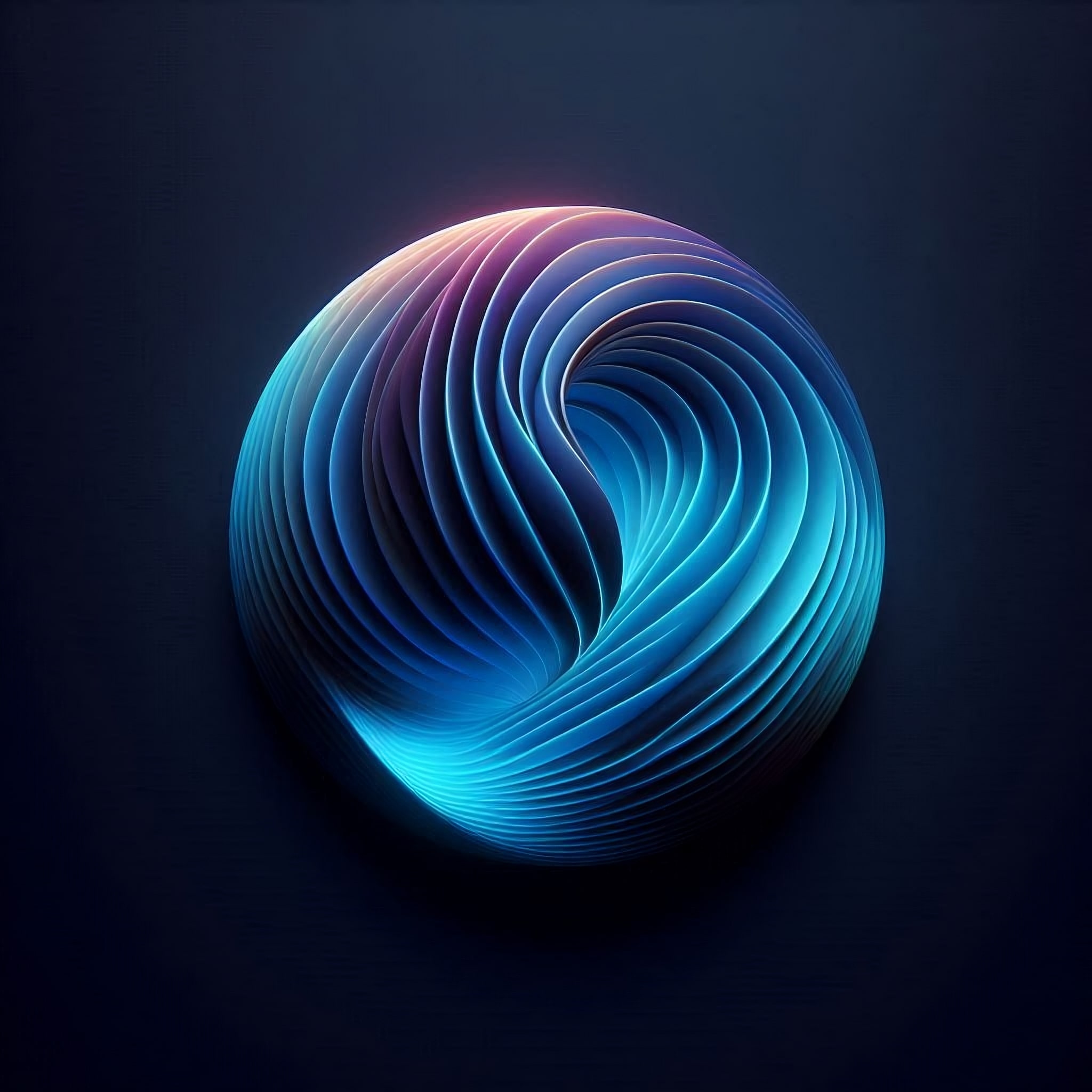
Why Automate Discord Trading Signals?
Discord has become the preferred platform for trading communities due to its real-time communication capabilities, rich media support, and community features. However, manually executing trades from Discord signals comes with several challenges:
- Speed limitations - Manual execution is too slow for fast-moving markets
- Human error - Mistyping ticker symbols, entry prices, or order types can be costly
- Emotional interference - Fear and greed can lead to deviating from the signal's parameters
- 24/7 markets - You can't be available to execute trades at all hours
- Multiple signals - It's impossible to manually execute multiple signals simultaneously
TradeLabs' Discord copy trading solution addresses these challenges by automating the entire process from signal detection to trade execution.
How Discord Signal Integration Works
→ TradeLabs' AI monitors your selected Discord channels and instantly detects trading signals, extracting key parameters like ticker, entry price, stop-loss, and take-profit levels
→ The Discord signal copier translates the natural language signal into structured trade parameters, applying your predefined risk management rules
→ TradeLabs executes the trade through your connected brokerage account with millisecond precision, setting up the appropriate stop-loss and take-profit orders
Key Features of TradeLabs' Discord Trading Signals Integration
Our Discord copy trading solution offers a comprehensive set of features designed specifically for automating Discord signals:
🤖 AI Signal Interpretation
Our advanced AI understands trading signals in natural language, extracting key parameters even from unstructured messages in any Discord trading signals channel.
⚡ Millisecond Execution
The Discord signal copier executes trades within milliseconds of receiving signals, ensuring you're among the first to enter promising opportunities.
🔍 Selective Channel Monitoring
Choose exactly which Discord channels to monitor for signals, allowing you to focus on your most trusted trading signal Discord communities.
⚖️ Custom Risk Management
Set your own risk parameters, including position sizing, maximum drawdown, and daily loss limits for your Discord copy trading activities.
📱 Mobile Notifications
Receive real-time alerts when your Discord signal copier executes trades, with detailed information on entry price, position size, and expected targets.
📊 Performance Analytics
Track the performance of each Discord channel you follow with detailed metrics on win rate, average profit, drawdown, and more.

Setting Up Discord Trading Signals Automation
Getting started with TradeLabs' Discord trading signals integration is simple:
- Connect your Discord account - Link your Discord account to TradeLabs to enable channel monitoring
- Select signal sources - Choose which Discord servers and channels to monitor for trading signals
- Connect your brokerage - Link your trading account to enable automated execution
- Configure trading parameters - Set position sizing, risk management rules, and execution preferences
- Activate automation - Turn on the Discord signal copier and let it monitor for signals 24/7
For optimal results with Discord copy trading, use TradeLabs' signal filtering features to set minimum criteria for automated execution. For example, you can configure the system to only execute trades with clear stop-loss levels, or to ignore signals for assets below a certain liquidity threshold.
Advanced Discord Trading Signals Features
TradeLabs offers several advanced features for Discord trading signals automation:
🎯 Multi-Level Take Profits
Automatically execute scaled take-profit strategies, selling portions of your position at different price targets as specified in the Discord signal.
🔄 Trailing Stop-Loss
Implement trailing stop-losses that automatically adjust as prices move in your favor, maximizing profits on successful trades.
⏱️ Time-Based Exits
Set time-based exit rules for your Discord copy trading, automatically closing positions after a specified duration if targets aren't reached.
📈 Signal Performance Tracking
Track the historical performance of each trading signal Discord channel, helping you identify the most profitable signal providers.
Discord Trading Signals Use Cases
TradeLabs' Discord signal copier is versatile enough to handle various trading scenarios:
📊 Stock Trading
Automate Discord stock signals for equities trading, executing orders through brokers like Interactive Brokers, Robinhood, and Tradier.
🪙 Cryptocurrency Trading
Execute crypto trading signals from Discord with lightning speed, perfect for volatile markets where timing is critical.
💱 Forex Trading
Automate forex signals from specialized Discord communities, executing trades 24/5 across major and exotic currency pairs.
🔮 Options Trading
Execute complex options strategies automatically from Discord trading signals, including multi-leg options trades.
Start Automating Discord Trading Signals Today
Join thousands of traders already using TradeLabs to automate their Discord copy trading. Our platform works with all major brokerages and can interpret signals from any Discord channel. Start your free trial now and experience the edge of automated trading.
Start Free Trial